fastfetch
fastfetch is a neofetch like tool for fetching system information and displaying them in a pretty way. It is written in c to achieve much better performance, in return only linux is supported.
The output on my personal machine with default configurations looks like this:
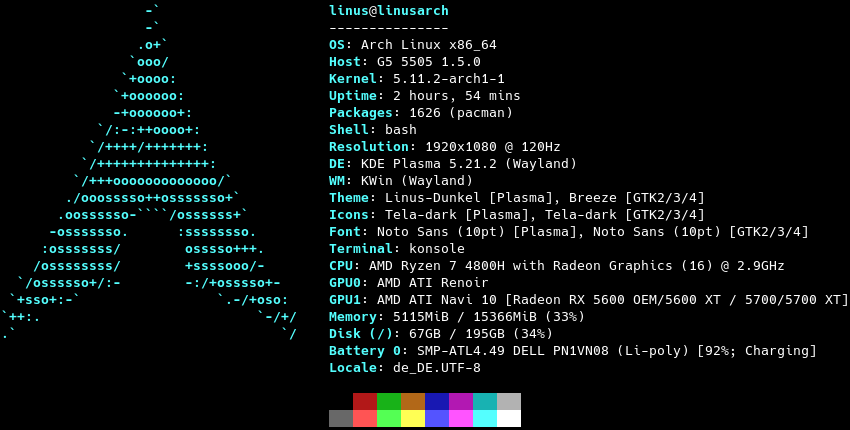
Customization
With customization and speed being two competing goals, this project actually builds two executables.
The main one being fastfetch, which can be greatly configured via flags. These flags even can be made persistant in ~/.config/fastfetch/config.conf. To view the available options run fastfetch --help.
The second executable being build is called flashfetch, which is configured at compile time to eliminate any possible overhead. Configuration of it can be very easily done in src/flashfetch.c.
At the moment the performance difference is measurable, but too small to be human recognizable. But the lap will get bigger with more and more options coming and on slow machines this may actually make a difference.
Dependencies
In order to run properly on every machine, fastfetch dynamically loads needed libraries if they are available. Therefore its only hard dependency is libdl which is automatically shipped with every linux system.
Following libraries are used if present:
libpci: Needed for GPU output. Should be available on every linux system.libX11: Needed for resolution outputlibXrandr: Needed for appending refresh rate to resolution output.
Building
fastfetch uses cmake for building. The simplies steps to build the entire project are:
mkdir -p build/
cd build/
cmake ..
cmake --build .
this will produce build/fastfetch and build/flashfetch, both standalone executables.
Command line completions for bash can be found in completions/bash.
Packaging
At the moment, i only package for the AUR. This package will install both the fastfetch and the flashfetch binary (with default configuration), as well as the bash completion.
FAQ
Q: Why do you need a very performant version of neofetch?
I like putting neofetch in my ~/.bashrc to have a system overwiew whenever i use the terminal, but the slow speed annoyed me, so i created this. Also neofetch didn't output everything correctly (e.g Font is displayed as "[Plasma], Noto Sans, 10 [GTK2/3]") and writing my own tool gave me the possibility to fine tune it to run perfectly on at least my configuration.
Q: It does not display [*] correctly for me, what can i do?
This is most likely because your system is not implemented (yet). At the moment i am focusing on making the core app better, than adding more configurations. Feel free to open a pull request if you want to add support for your configuration